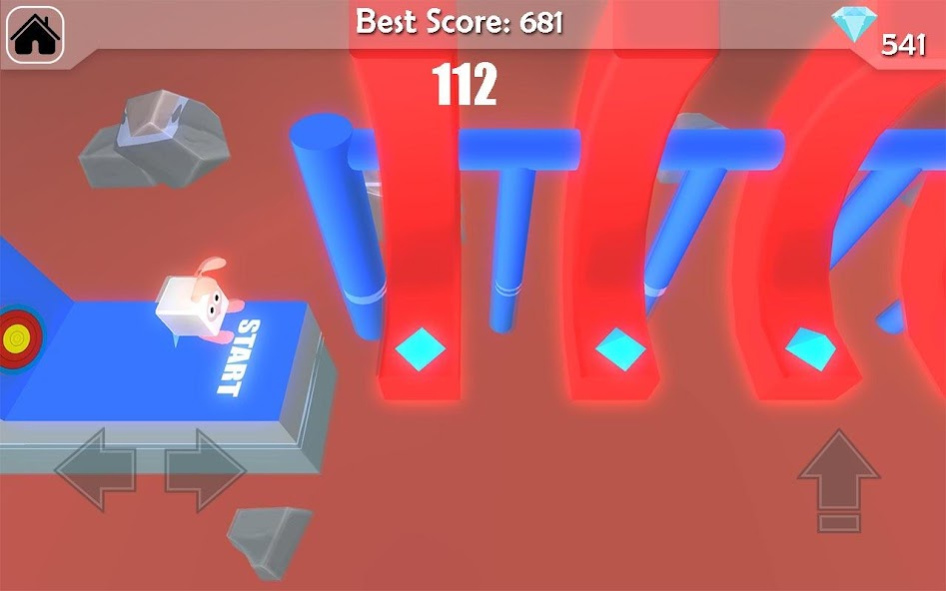Run Race Wipeout Challenge 1.0.9
Free Version
Publisher Description
"Wipeout" is a popular mobile game. The game challenges players to navigate through a series of obstacle courses, avoiding obstacles and hazards along the way.
Players can choose from a variety of characters, each with their unique strengths and abilities. The game features multiple levels, each with its own set of challenges and obstacles, and players must complete each level to progress to the next.
Obstacles in the game include rotating arms, swinging pendulums, and other contraptions designed to knock players off course. Players must use their reflexes and strategic thinking skills to avoid these obstacles and make it to the end of the course.
The game is fast-paced and action-packed, with vibrant graphics and immersive sound effects. Players can compete against friends and other players from around the world, earning points and climbing the leaderboard as they improve their skills and complete more challenging levels.
Overall, "Wipeout" is a thrilling and addictive mobile game that will keep players entertained for hours on end.
About Run Race Wipeout Challenge
Run Race Wipeout Challenge is a free app for Android published in the Puzzle & Word Games list of apps, part of Games & Entertainment.
The company that develops Run Race Wipeout Challenge is Robox Studio. The latest version released by its developer is 1.0.9.
To install Run Race Wipeout Challenge on your Android device, just click the green Continue To App button above to start the installation process. The app is listed on our website since 2022-12-19 and was downloaded 1 times. We have already checked if the download link is safe, however for your own protection we recommend that you scan the downloaded app with your antivirus. Your antivirus may detect the Run Race Wipeout Challenge as malware as malware if the download link to com.Robox.Blox.Stunt is broken.
How to install Run Race Wipeout Challenge on your Android device:
- Click on the Continue To App button on our website. This will redirect you to Google Play.
- Once the Run Race Wipeout Challenge is shown in the Google Play listing of your Android device, you can start its download and installation. Tap on the Install button located below the search bar and to the right of the app icon.
- A pop-up window with the permissions required by Run Race Wipeout Challenge will be shown. Click on Accept to continue the process.
- Run Race Wipeout Challenge will be downloaded onto your device, displaying a progress. Once the download completes, the installation will start and you'll get a notification after the installation is finished.